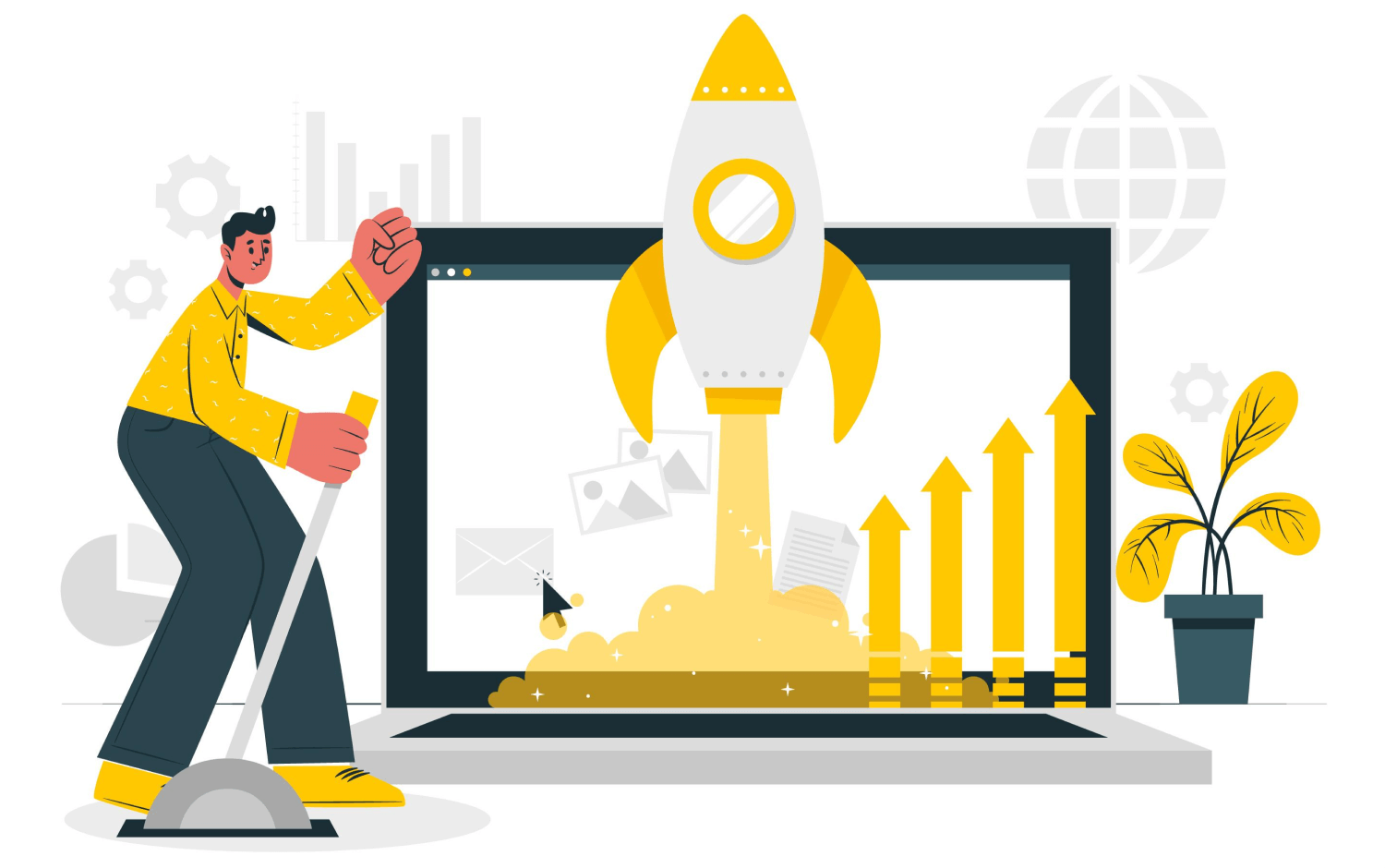Living in the digital era is about going hands-free and eyes-free. Isn’t it?
When we drive, eat, or even when we bathe we hardly need our fingers and a keyboard to do physical tasks as our voice commands are enough to do almost everything for us while making the best use of smartphones and e-devices.

Ok Google: How do I get to the beach?
Hey Siri: Do I need an umbrella today?
Alexa, set my alarm for 5.30 AM tomorrow.
All this concludes to a digital fact that conversation is the new interface that has minimal resistance and is synchronized with the user’s time. With voice assistants revamping consumer behavior and customer relationships, smart speakers and VUI become more obvious and obligatory.
“Voice Interactions are becoming common and necessary in today’s technology.”
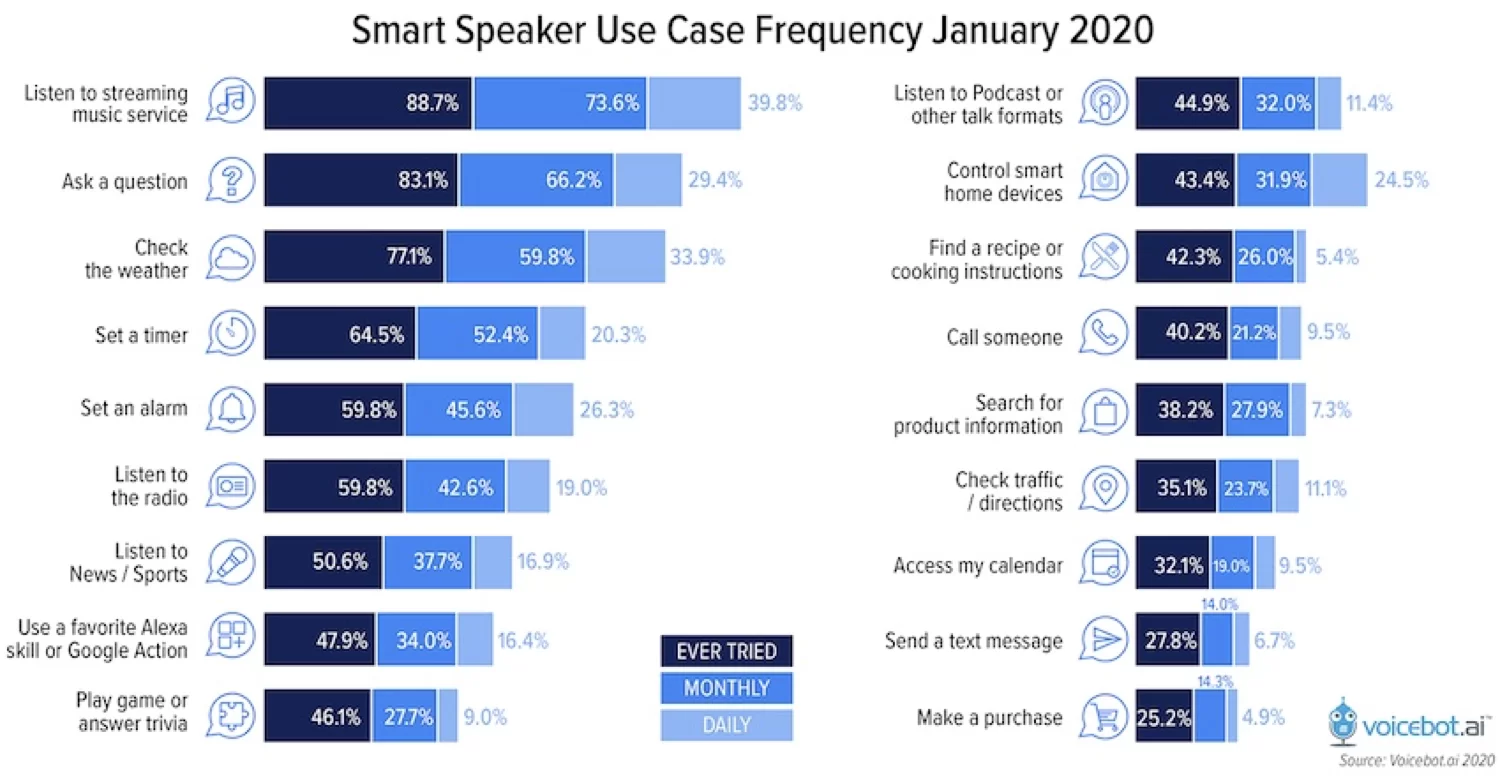
Image source : https://voicebot.ai
The increased use of voice-controlled devices like Google Home, Alexa, Apple Siri, Amazon Echo, are storming the market and are enhancing user experiences through voice interaction.
Businesses and brands are centering their focus to develop more and more voice-enabled AI assistants and voice-controlled devices, pivoting Voice User Interface and tapping on its potential.
Voice User Interface: Technology Powering Voice Interactions
Voice user interface, the VUI phenomenon can be well said to redefine and reshape the human-device relationship. It makes it possible for users to leverage voice interaction with a device or an app through verbal/speech commands, thus, eliminating screen fatigue.
VUI is a speech recognition technology that uses voice as a medium to allow users to interact with connected devices where the voice-based input and output can also be accompanied by texts, graphics, or video on the screen.
Alexa, Siri, Google Assistant, are all examples of VUI and have been well-designed and developed by programmers by closely understanding the anatomy of a voice command. VUI could be a light that blinks hearing your voice command or even your car’s entertainment console
“Voice is an easy, ubiquitous communication mechanism that requires minimal effort from users, and voice management further gives wings to conversational user interfaces.”
While it is not necessary for a VUI to have a visual interface (can also be auditory or tactile), it shares a set of common fundamentals that drive usability.
How Does a VUI Work?
Voice user interfaces are backed by innovative AI-based algorithms and programs that involve a mix of automatic speech recognition, name-entity recognition, speech synthesis, and natural language processing, of course. AI understands user intent and returns a response to the device, analyzing every bit of the voice input through its branch technologies.
Voice UIs can be embedded into any system or application while it’s recommended to check every device’s backend infrastructure and configurations, enabling VUIs to seamlessly process the user’s voice and speech orders.
List of VUI Device Types
A wide variety of devices are integrated with voice user interfaces. These include:
- Sound systems
- Smart speakers
- Smartphones
- Desktop computers, laptops
- Wearables
- Smart TVs, sound systems
- IoT-enables devices (thermostats, locks, etc.)
Advantages and Disadvantages of Voice User Interface (VUI)
Merits
- Faster than typing: verbal communication is quicker than typing text messages, making it more convenient for users and letting them be hands-free.
- Ease of Use: as not all people can get well along using technology at all levels, so it makes it easy for that category to make use of voice to accomplish tasks by making a voice request from VUI devices or AI assistants
- Eyes-free: it’s a practical approach to eliminating screen fatigue issues while offering an eyes-free user experience.
Demerits
- Public spaces: sometimes it can be hard to give voice commands in public places which may raise concerns of noise issues.
- Privacy concerns: potential privacy violations of a VUI concerns some users
- Misinterpretation lack of accuracy: while using the software or application powered by VUI, there are chances that the system may not be able to understand and interpret the language or its context that may further cause errors or misinterpretations.
- Lack of accuracy: voice dictation may not always be accurate and may become misleading if VUI is unable to differentiate homonyms like ‘there’ and ‘their’.
Though every leading technology has its bundle of pros and cons; nonetheless, tapping on their potential and improvements have rendered some evergreen technologies of the digital era like Artificial Intelligence, Machine Learning, Blockchain, Cloud, Big Data, and many others.
VUI is relatively called upon to play a significant role in leveling up user experiences, demanding context, empathy, and tone while delivering profound experiences with customers.
VUI: A Bet for the Future!
As the audience of this digitized world spends more time with their electronic devices than with each other, the voice user interface is eventually becoming the hourly need for enterprises to leverage it and a primary means of interaction with the digital world.
Creating a VUI that is slick, flawless, and natural is a major challenge for brands looking to jump into the bandwagon of augmenting communication interfaces within apps and software systems.
Let us know how you need your app to respond to voice commands and our experts at CodeGlo will help you define the best tone and semantic framework for interaction with the user through the voice interface.